As networks grow increasingly complex, telecom and utility operators are tasked with streamlining hundreds of workflows to meet the competitive, environmental and regulatory challenges.
At the same time, you have to ensure network performance throughout the lifecycles. To keep up, you need more efficient ways to manage your field and office workflows than paper processes and disconnected systems.
Geospatial task automation software
With the 4.0 release of our Workflow Manager geospatial task automation software, IQGeo has dramatically improved efficiency across dozens of operational workflows by:
✅ Replacing manual processes with automation
✅ Integrating disparate systems into a single geospatial view
✅ Streamlining ticket/task management
✅ Improving project progress reporting
✅ Empowering the field with native mobility
Workflow Manager plug-in for Network Manager
Whether you’re using our Network Manager Telecom or Network Manager Electric software, IQGeo is unique in enabling your teams to connect projects and tasks directly to your network model. The new Workflow Manager plug-in allows users to launch workflows within Network Manager, giving them full ticketing functionality from the office or the field, which accesses and updates network model attributes.
For example, someone managing the as-built process could auto-generate a project and associated tickets based on the features and attributes of a new design in Network Manager. By creating actionable tasks from a single shared environment, as well as viewing every project and task in the context of your network’s location and connectivity, your teams will increase productivity, reduce costs, improve data quality, and accelerate time to value.

Streamlining ticket/task management
With the release of a new “Tickets” tab in Workflow Manager, we’ve simplified integration with multiple systems, giving users a single comprehensive view of tickets whether they’re working in the office or the field. Users can view all the tickets assigned to themselves, all tickets within a project, and easily sort or update their tickets. By enabling them to juxtapose multiple ticket types simultaneously and work on multiple types of jobs from the same interface, Workflow Manager reduces swivel chair and tab switching across multiple workflows. And critically, all ticket updates from the field are delivered back to the network model, linking workflow activities with their impact on the model
Improving project progress reporting
We also added a dedicated “Projects” tab to Workflow Manager to show all the projects within the application. Your teams can configure which details of a project are shown, including number of tickets within the project, overall progress, and various ticket severity indicators. A user can simply click the project name hyperlink to navigate to the “Tickets” tab with the respective project tickets pre-loaded on the screen. Project managers benefit from this new foundation for project status updates, while the entire organization benefits from better situational awareness. This is realized through comprehensive project dashboard across the network portfolio seen through the lens of a single shared geospatial network view.

Mobile phone optimization
IQGeo has long focused on native mobility for Workflow Manager, understanding that field usability and updates are a critical component of data timeliness and quality. In this release, we’ve expanded the functionality for mobile phone users without tablets. They can access executive summary data, such as charts and graphs that show project and ticket progress, with the ability to make updates even when they’re offline. This capability is essential in BYOD mutual aid scenarios, as contractors can be easily onboarded with their existing mobile phones.
Integration with existing operational systems
Leveraging existing operational systems is also fundamental to the capabilities of Workflow Manager, which supports any ticketing or workflow system, including Maximo and SAP. This gives your teams configurable ticket rules and mapping between the Network Manager data model and actionable tasks, both today and with future systems. Workflow Manager’s tight integration with the Network Manger asset model makes it a unique and essential tool to manage increasingly complex networks with demanding operational requirements.
If you’d like to learn more about how our latest functionality can drive efficiency across your network operations, please contact us.

Former Product Manager at IQGeo
Similar articles:


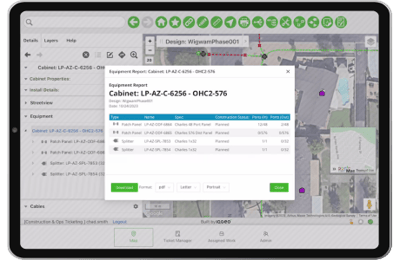

 Previous
Previous







